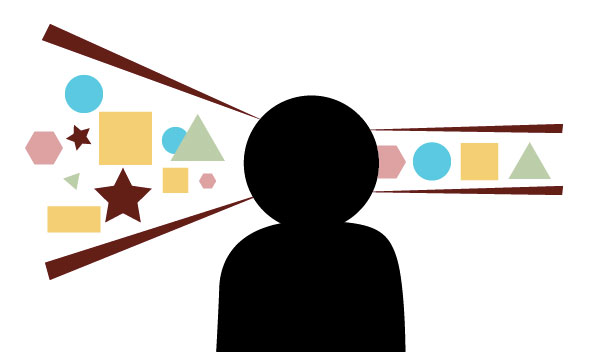
The dominance of the web has changed the way people work, live and stay informed. For now, I’m going to leave aside a discussion about what the internet has done to the average person’s experience of life and the way people relate to others (though they are certainly worthy subjects for reflection and consideration).
What I want to share with you today are the tools we at Oniracom use to help us stay on top of the rapid shifts and changes which we encounter daily. As a company that works primarily on websites and social media, every new application, every new site, every new contribution to the field of design, development and social networking has the potential to rearrange the way we go about business. This means that it is a necessity to stay flexible, because you will encounter challenges and you will be expected understand the new developments and rise to the occasion (or risk being met by a client asking, “well they did that over their; are you not as capable?”).
So with all these changes and rapid sharing of information, what is the trick to staying on top without driving yourself crazy?
The solution is finding good tools that bring you the most relevant information and allow you to communicate easily and work efficiently.
Here are a few of the tools each we (as developers, designers and media enthusiasts) have found to be exceptionally helpful in keeping us sane and informed:
 Sean Campos—President, Lead Engineer
Sean Campos—President, Lead Engineer
1. Daring Fireball: John Gruber is a wealth of tech-industry insider information. He’s also opinionated, irreverent and a lot of fun to disagree with.
2. Hacker News/YCombinator News: Crowd sourced tech news.
3. Pathfinder Development: A blog by a software development company that likes to share their secrets to success and their take on the latest tech news.

1. EIN Music News: Daily Tweets about the Music Industry
2. 37 Signals: We use Basecamp on a daily basis for project management and Highrise for contact management.
3. iWork ‘09 Suite: Using Pages, Numbers & Keynote allows me to quickly create beautiful work documents for our team and client base.
 Tad Wagner—Art Director
Tad Wagner—Art Director
1. Google Reader: makes browsing my rss feeds a breeze, the first thing I do each day.
2. ffffound!: a quick browse for some inspiration or a brief escape.
3. TMZ Mobile. Just kidding. Let’s go with Smashing Magazine for their deep vault of web design tools and tutorials.
4. Honorable Mention grainedit.com for its Features section.
 Brandon Waybright—Lead Designer
Brandon Waybright—Lead Designer
1. The Library: I am a library fanatic, and you should be too! They have resources, books, music, films—everything for free (and no it’s not all old and outdated; libraries are constantly adding to their collection). Why buy a “What’s New in Design” book which will be outdated in a few months anyway, when you can borrow it for free from the library (It’s also a great place to people watch).
2. Art and Design Museums: Art Museums are an invaluable trove of visual history and a wonderful place to learn from masters. Spending time at these places has enhanced my eyes, thoughts, vocabulary and abilities. It is the best way to discover what kind of things stand the test of time.
3. Tweet Deck coupled with Growl: I stay up to date on web goings on via Twitter—which I use primarily for work reasons. However, I really don’t enjoy using Twitter’s online profile setup. Tweetdeck gives me a simple, easy to modify way to view tweets and see what’s new. Paired with Growl, I know exactly when anyone posts without ever having to break from whatever I’m doing at the moment.
 Drew Franklin—Developer
Drew Franklin—Developer
1. Textmate:Every so often I get the Switching Fever and try Vim or Emacs. I am currently in a Vim phase again. I always come back to TextMate though. Some [eagerly await](http://twitter.com/wasTM2released) TextMate 2, but I think it is fine just the way it is.
2. Google Quicksearch Box: I was a quicksilver user, but I worry about relying on something that isn’t in active development, so I switched to Google QSB. The newest release has a clipboard feature that is handy when posting news to multiple sites or entering tour info.
3. Switching Caps Lock to Control: This is something I am super dependent on that I don’t realize until I use someone else’s computer. I switch my caps lock key to Control. Mac OS X has a nice feature that most text areas (including Safari, TextEdit, and many other) have keyboard shortcuts to navigate text that are taken from emacs.
* ctrl-n move down a line
* ctrl-a move to the beggining of a line
* ctrl-k to deletes the line forward
* plus many others.
* also option+delete deletes a word and command+delete deletes the whole line
4. Honorable mentioned Firebug and Safari Web Inspector: Invaluable for checking margins and positioning and everything else. Quick tip I learned from Mike. In firebug, click on the pointer icon in the upper left, now move the cursor around the webpage hovering over different elements. Pretty cool eh?
 Brendan Moore—Director of New Media
Brendan Moore—Director of New Media
1. Hypebot.com: Music + Technology + The New Music Business. They always have great info.
2. Google Alerts: You can pick up press articles and blog posts on your keywords. I have this set up for every client
3. Seth Godin’s Daily Email: It’s sometimes a little hard to read these when they come in first thing in the morning, but it gets the brain thinking first thing. Really good insight about marketing in general.
 Jimmy Straayer—Director of Marketing
Jimmy Straayer—Director of Marketing
1. Mashable: The Social Media Guide. The standard.
2. Twitter: Great informative tweets from Hype Bot, Spin magazine, Rolling Stone, Artists House, Pitchfork Media, Guy Kawasaki, Tech Crunch, Steve Rubel, Paste magazine, Pop Dose, among many others.
3. Tweet Deck: I have it set-up to notify me when Oniracom’s clients or Oniric Records’ artists tweet. It’s good for keeping up with what the clients and artists are doing.
 Ed. Mercadillo—Artist Relations Director
Ed. Mercadillo—Artist Relations Director
1. iPhone : If I’m away from the office, I can easily keep up in touch with our clients. I can reply to emails, watch video clips, tweet, text etc.. It’s as if I carry my office with me in my pocket. I’ve been able to work at 3:00 am when an artist has a request from across the globe. I can tweet a photo from the stage so the fans can have an up close experience with their favorite artist. I can quickly update facebook fans when there is a show schedule change.
2. My Desk: I use it to put my feet up and keep piles of things I don’t look at, and that’s about it. It also gets cleaned once every other month by brendan!
That’s what we use…we want to know what you use! Leave us a comment about the things that make your life and work easier and/or better.
Follow Us on Twitter Here